Privacy Policy
Welcome to Ordor.Com. This Privacy Policy explains how we collect, use, disclose, and safeguard your information when you visit our website. We respect your privacy and are committed to protecting it through our compliance with this policy.
Information We Collect
We may collect personal information that identifies you, such as:
- Name
- Contact information (email address, phone number)
- Address
- Payment information (for transactional purposes only and is not stored in our servers)
- Any other information you voluntarily provide to us
How We Use Your Information
We use information collected about you to:
- Provide our services and products
- Process transactions
- Communicate with you
- Improve our website and services
- Comply with legal obligations
Data Storage and Security
We implement a variety of security measures to maintain the safety of your personal information. We do not store your payment information.
Sharing Your Information
We do not sell, trade, or otherwise transfer to outside parties your personally identifiable information except to comply with the law or protect the rights, property, or safety of our company, our customers, or others.
Your Rights
Under the GDPR, you have rights including:
- Access to your personal data
- Correction of inaccurate personal data
- Deletion of your data (the ‘right to be forgotten’)
- Restriction or objection to our processing of your data
Cookie Policy
We use cookies to enhance your experience, gather general visitor information, and track visits to our website. You can choose to have your computer warn you each time a cookie is being sent, or you can choose to turn off all cookies.
Changes to Our Privacy Policy
We may update this Privacy Policy from time to time. We will notify you of any changes by posting the new Privacy Policy on this page.
Contact Us
If you have any questions about this Privacy Policy, please contact us at with Contact Us form.
